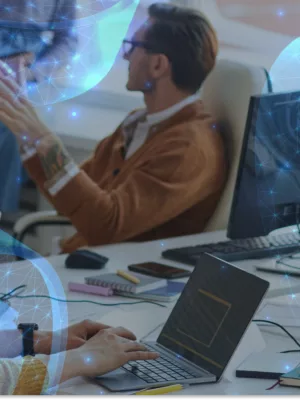With over 11 years of experience and more than 300 successful projects delivered across industries like healthcare, finance, e-commerce, and public services, a deep understanding has been gained of what makes a website successful. From custom designs and user experience to security and scalability, the process of building a high-performing website involves many moving parts.
Through years of working with businesses of all sizes, certain questions about website design, development, and maintenance have repeatedly surfaced. This website design FAQs guide answers the 23 most frequently asked website design and development questions.
Whether starting a new project or considering a redesign, this resource provides valuable insights to help create a successful and high-performing website.
General Website Design Questions
These website design FAQs start with foundational questions about project logistics. Understanding these basics helps set realistic expectations for your website project and ensures alignment between your business goals and the development process.
1. How much does designing and developing a custom website in 2025 cost?
The cost of a custom website depends on several factors, including platform, design complexity (theme-based or custom), number of sections/pages and content structure, current digital footprint or exposure, and required features. A simple informational website designed by a mid-size agency might cost between $5,000 and $20,000. In contrast, more complex websites with custom integrations, e-commerce capabilities, or membership systems can range from $20,000 to $50,000 and much more.
Ongoing costs for maintenance, hosting, and updates should also be considered. Defining the project scope early helps establish an accurate estimate and avoid unexpected expenses.
2. How long does the process of designing and building a website take?
The timeline for designing and developing a website typically ranges from 4 to 12 weeks, depending on the project's size and complexity. Factors such as the number of pages, level of customization, functionality, and the need for third-party integrations, as well as compliance requirements such as meeting accessibility standards (AODA), can affect the timeline.
Content creation and stakeholder feedback may also extend the process. Establishing clear milestones and maintaining regular communication helps avoid delays.
3. Is it necessary to provide content for a new website?
Websites are built for content and around the content. Websites can be built using existing content or with newly created material tailored to the target audience and business goals. High-quality content enhances user engagement, supports search engine optimization (SEO), and helps communicate key messages effectively.
Professional content strategy often includes creating blog posts, product descriptions, and SEO-friendly metadata. Regularly updating content helps maintain relevance and improve search rankings.
4. What is the difference between custom and template-based websites?
Custom websites are built from scratch, allowing for unique design and tailored functionality to match specific business needs.
Template-based websites use pre-designed layouts, which can limit design flexibility and scalability.
While templates offer a quicker and more affordable solution, custom websites provide greater control over branding, user experience, and performance. Businesses looking for long-term value and competitive differentiation often benefit more from custom development.
5. Can an existing website be redesigned without losing SEO rankings?
Preserving SEO rankings during a website redesign is essential as a high ranking is a digital asset requiring strategic planning. Key factors include maintaining the site's URL structure, using proper redirects, and retaining valuable metadata and backlinks.
An SEO audit before and after the redesign helps identify and address any technical issues. A successful redesign can improve both user experience and search engine performance, driving more organic traffic.
Next, we'll explore how design and user experience affect website performance and visitor engagement.
Design and User Experience (UX) Questions
This section of our website design FAQs explores how your site's design and functionality work together to create effective user experiences. These questions address accessibility, mobile optimization, and emerging design trends that impact how visitors interact with your website.
6. What makes a website user-friendly and easy to navigate?
A user-friendly website features intuitive navigation, fast load times, and clear calls to action. A logical site structure with well-organized menus and consistent design elements allows users to find information quickly. User-friendly sites are designed with accessibility in mind, ensuring that all visitors, including those with disabilities, can easily engage with content.
Conducting user testing helps identify and fix pain points, improving the overall experience.
7. How do UX and UI design differ in website development?
UX (User Experience) design focuses on a website's structure, user journeys, and user interactions, including load times, navigation, and accessibility. UI (User Interface) design focuses on the visual aspects of the site, such as color schemes, typography, and layout.
Both elements are closely connected. Effective UX ensures a smooth experience using the website and browsing through it, while strong UI creates an engaging and visually appealing experience. Integrating both UX and UI effectively results in higher user satisfaction and retention.
8. How can websites be made accessible to all users?
Following Web Content Accessibility Guidelines (WCAG) ensures that websites are accessible to people with disabilities. Key measures include providing alternative text for images, using readable fonts, ensuring keyboard navigation, and maintaining sufficient color contrast.
Accessibility benefits all users, including those with visual, auditory, and motor impairments. Enhancing accessibility can also improve search rankings and broaden the site's audience reach.
9. What are the current accessibility requirements websites should meet?
WCAG 2.1 is currently the established standard for website accessibility in the United States, while WCAG 2.0 is required in Canada under the Accessibility for Ontarians with Disabilities Act (AODA) and similar provincial legislation. This framework requires keyboard navigability, proper heading structure, and adequate color contrast (4.5:1 for normal text).
Essential requirements include:
- Alternative text for all informational images
- ARIA labels for interactive elements
- Support for screen readers and assistive technologies
- Captions for video content
ADA compliance is legally required for many businesses in the US, while Canadian businesses must adhere to provincial accessibility laws like the AODA in Ontario and the Accessible Canada Act at the federal level. Organizations operating in both countries should consider implementing WCAG 2.1 standards to meet all requirements and ensure all users, regardless of ability, can access and navigate content effectively.
10. How can websites be tested for accessibility compliance?
Accessibility testing requires both automated and manual approaches. Automated tools like WAVE, Axe, or Lighthouse identify basic issues such as missing alt text and color contrast problems. Manual testing with keyboard-only navigation verifies functionality without a mouse.
Screen reader testing with tools like NVDA or VoiceOver confirms content can be properly interpreted. User testing with individuals who have disabilities provides real-world validation and identifies practical usability issues that automated tools might miss.
11. Why is responsive design essential for modern websites?
Responsive design allows websites to adjust automatically to different screen sizes and devices, ensuring a consistent user experience. With over half of global web traffic coming from mobile devices, responsive design reduces bounce rates and improves engagement.
Search engines prioritize mobile-friendly websites, which boosts search rankings. A responsive design also reduces maintenance efforts by providing a single design that works across platforms.
12. What mobile optimization techniques are essential in 2025?
Mobile optimization in 2025 requires focusing on core web vitals and page experience metrics. Site performance must prioritize speed and responsiveness for mobile users.
Key techniques include:
- Adaptive images that load appropriate sizes for each device
- Touch-friendly navigation with elements sized at least 44×44 pixels
- Minimizing form fields for mobile completion
- Testing on actual devices rather than just simulators
Progressive enhancement ensures functionality on all devices while utilizing advanced features on capable ones. Loading time optimization remains critical as user expectations for speed continue to increase.
13. How does mobile-first indexing affect website design decisions?
Mobile-first indexing means Google primarily uses the mobile version of content for ranking. This requires prioritizing mobile design from the project start rather than adapting desktop designs later. Content must be identical across mobile and desktop versions, with structured data, metadata, and business information consistent on both.
Loading speed becomes critical, requiring aggressive image optimization and minimal resource usage. Navigation must be streamlined for mobile users while maintaining full functionality, potentially using different patterns than desktop versions.
14. What strategies improve website performance and loading speed?
Improving website performance involves multiple technical optimizations working together to create a faster user experience.
Key strategies include:
- Optimizing images with proper formats and compression
- Minifying code by removing unnecessary spaces and comments
- Implementing browser and server-side caching
- Using a Content Delivery Network (CDN) for distributed content serving
Reducing server response times and limiting the use of third-party scripts also significantly boosts performance. Faster load times not only enhance user satisfaction but positively impact search engine rankings, making performance optimization essential for both usability and SEO.
15. What are the dominant website design trends for 2025?
Website design in 2025 is dominated by minimalist interfaces with purposeful microinteractions that guide users through content. AI-driven personalization adapts layouts based on user behavior patterns.
The most impactful trends include:
- Asymmetrical designs that break traditional grid patterns
- Dark mode as a standard offering rather than an option
- Sustainable web design practices reducing digital carbon footprints
- Virtual reality elements for product visualization
These approaches balance aesthetic innovation with functional improvements, creating experiences that are both visually compelling and highly usable.
16. How is AI changing website design in 2025?
AI is transforming website design through automated personalization that tailors content, layout, and navigation paths based on user behavior patterns. Design systems now include AI components that adapt to user preferences while maintaining brand consistency. Predictive design tools suggest layout improvements based on user engagement analytics.
Content generation for dynamic sites allows real-time creation of personalized text and visuals. Chatbots and virtual assistants with natural language processing create conversational experiences that integrate seamlessly with website navigation, reducing friction in user journeys.
Understanding these design and user experience principles helps create websites that engage visitors and drive conversions. Next, let's explore how to optimize your website for search engines.
SEO and Marketing Questions
Our website design FAQs wouldn't be complete without addressing how your site performs in search engines. These questions cover essential strategies for improving visibility, driving traffic, and creating content that engages visitors and ranks well.
17. What are the best practices for improving website search rankings?
On-page SEO strategies include optimizing metadata, using descriptive headings, and improving internal linking. Technical foundations significantly impact search visibility.
Essential practices include:
- Ensuring fast loading times across all devices
- Maintaining mobile responsiveness for all content
- Implementing secure connections with HTTPS
- Creating high-quality content with strategic keyword usage
- Building valuable backlinks from authoritative sources
Regularly updating content and tracking performance helps maintain and improve search engine positioning. A holistic approach combining technical excellence with valuable content yields the best results.
18. How can a website increase visibility on search engines like Google?
Effective SEO strategies require a multi-faceted approach to improve how search engines discover, interpret, and rank your website.
The foundation includes:
- Thorough keyword research targeting relevant search terms
- Strategic content optimization for both users and search algorithms
- Implementing structured data to enhance rich snippets in search results
- Creating and submitting sitemaps to improve content indexing
Building backlinks from reputable sources and ensuring mobile-friendliness also significantly enhance search visibility. Consistent content creation and technical SEO maintenance are key to sustained search performance, as search algorithms continuously evolve to prioritize valuable, user-focused websites.
19. What role does content play in SEO and user engagement?
High-quality content helps websites rank better on search engines and keeps visitors engaged. Content should be informative, well-structured, and aligned with user intent.
Blog posts, product pages, and landing pages should include relevant keywords and clear calls to action. Regular updates and content diversification (e.g., videos, infographics) improve user retention and search rankings.
Now that we've covered design and marketing aspects, let's look at how to maintain your website for optimal performance over time.
Maintenance and Support Questions
A website is never truly "finished" – it requires ongoing attention to maintain security, performance, and relevance in an evolving digital landscape, which is why these maintenance website design FAQs are crucial for sustainable success.
20. What does a website maintenance plan typically include?
Maintenance plans safeguard website performance and security through regular updates and monitoring.
Core components typically include:
- Software updates for CMS and plugins
- Security patches and vulnerability monitoring
- Regular backups with verified restoration procedures
Proactive monitoring helps identify and resolve potential issues before they affect user experience. A systematic maintenance schedule prevents many common problems that lead to poor performance or security vulnerabilities.
21. How often should website content be updated?
Content should be updated regularly to maintain relevance and search rankings. Blog posts, news articles, and product descriptions should reflect the latest trends and business changes. Updating content also improves engagement and reduces bounce rates. A content calendar helps keep updates consistent and strategic.
22. What are the most common reasons for website downtime?
Website downtime can significantly impact user experience and business operations.
The most frequent causes of website downtime include:
- Server issues and infrastructure failures
- Unpatched software bugs or compatibility problems
- Security breaches and denial-of-service attacks
- Hosting provider outages or resource limitations
- Expired domain registrations or DNS configuration errors
Proactive monitoring, secure coding practices, and reliable hosting providers help minimize these risks. Implementing robust backup and recovery systems ensures quick restoration of service in case disruptions do occur, reducing the business impact of any downtime incidents.
23. How can website security be maintained over time?
Ongoing security involves regular software updates, penetration testing, and malware scanning. SSL encryption, firewalls, and secure login protocols help protect sensitive data. Monitoring for suspicious activity and implementing automated security alerts enhance protection. Regular staff training on cybersecurity best practices also strengthens overall security.
Conclusion
Building a successful website requires strategic planning, thoughtful design, and ongoing maintenance. These website design FAQs cover critical factors like user experience, performance, security, and scalability that can help you create a site that effectively attracts and retains visitors while driving tangible business results.
The investment in professional web design pays dividends through improved user engagement, higher conversion rates, and stronger brand presence online.
Need Expert Guidance?

Frustrated with a website that isn't generating leads or converting visitors? Stop losing potential customers to competitors with better online presence. Our team has delivered over 300 successful projects with a 95% client retention rate because we focus on results, not just aesthetics.
Whether you're struggling with slow performance, poor mobile experience, or outdated design, we'll create a custom solution that directly addresses your business challenges.
Contact us today for a free consultation and discover how we can transform your digital presence into a powerful business growth engine that works while you sleep.