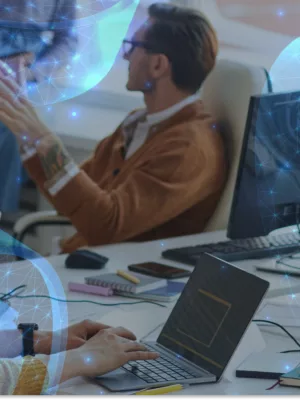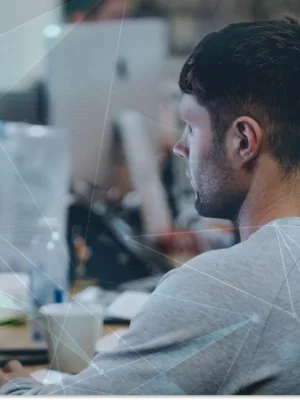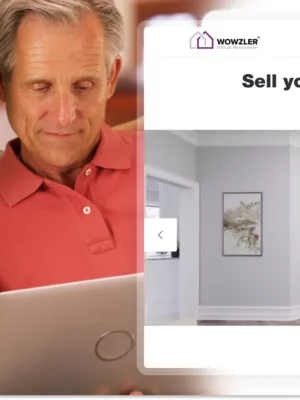When you handle a well-made watch, the beauty of craftsmanship will be front and centre, but what will truly set it apart as a quality piece are the moving parts you can’t see. Just as a finely made watch has hundreds of components functioning seamlessly together to keep it ticking along faithfully, so does a website, requiring consistent website maintenance to stay operational.
A website's maintenance demands skilled attention. Like intricate watchmaking, website maintenance requires technical expertise, dedicated resources, and systematic care. While managing maintenance internally might seem practical, businesses often underestimate the complexity of maintaining a website's health.
From security updates to performance optimization, website maintenance encompasses critical tasks that protect business operations. This guide breaks down what website maintenance means, 5 critical areas it safeguards businesses, and the investment needed to keep websites running smoothly.
What is Website Maintenance?
Website maintenance involves systematic care of all website components to ensure optimal performance and security. According to IBM's 2023 Cost of a Data Breach Report, companies with regular maintenance protocols saved an average of $1.76 million compared to organizations without maintenance strategies when facing security incidents.
Effective website maintenance includes:
- Regular software and security updates
- Performance monitoring and optimization
- Content management and updates
- Backup creation and management
- Technical issue resolution
While understanding website maintenance fundamentals sets the foundation, implementing regular maintenance practices directly impacts business operations. Let's examine what regular maintenance means for websites and how it prevents costly disruptions.
What Regular Website Maintenance Means for Your Website
The benefits of maintaining your website are multifaceted. A properly maintained website will not only perform better, be more visually pleasing, and have no outdated or incorrect information, but will also protect against a variety of common digital threats.
Here are 5 critical maintenance areas that safeguard business operations:
1. Consistently Updated Software
Most content management systems today are easy to edit on the surface, but they are still complex software applications. Just like any operating platform, they need to be kept updated for your site’s ongoing security and performance.
On a custom-built site, this might mean routinely updating several different software components and plugins and confirming that all the elements are still functioning correctly and are not giving errors.
Outdated software can leave your site vulnerable to hacking.
If your site is brought down by hackers, the site’s content is damaged or hijacked so it misrepresents your business, or content is deleted, your organization will suffer the cost of downtime as the issue is resolved and damages are assessed and remedied.
2. Cross-browser Compatibility
Different browsers render content differently. As they process the information from your site, the browser you’re using may interpret the information it’s reading differently than another browser would. As a result, your website may look a little off depending on what browser is being used. Slight shifts in appearance are not necessarily an issue, so long as your website still looks purposeful and still functions properly.
3. Fresh Content
Even if your website is aesthetically pleasing, it won't matter much if your content is stale and outdated. Imagine a customer visiting your site to find your contact information or available products, only to find the phone line disconnected because you forgot to update the number on your website or the products sold out because you didn’t keep your stock current?
When customers visit your site, they assume the content there is the most up-to-date available. Don’t annoy them or risk losing a potential customer by failing to keep your content fresh and engaging.
4. Security
Vulnerabilities in your website’s code can leave your site open to attacks. By having a website maintenance package in place, you can prevent this. Our website maintenance package makes sure that your server software and website software are kept up to date with the latest patches and security releases.
If a security breach does happen, having a website maintenance package will mean you’ll have experts on hand to remove any viruses, clean up your site, and restore your data. Plus, we’ll also deal with any search engines that may have blacklisted your website.
You can never be 100% protected from viruses and hackers, but you can be in a better position to combat them with a proper maintenance package.
5. Backup
Whether it’s family photos or your website’s data, backups are crucial to peace of mind. Having your website regularly backed up means that—if something catastrophic were to happen—you will be able to quickly and easily restore your website to its former glory, even if you’ve only noticed the issue a few weeks later.
Your maintenance plan will cover code and database backup (especially anytime you want to make an update) and content (like text, images, documents, etc.).
Each of these maintenance practices forms a critical defense against website vulnerabilities. Managing these components effectively requires careful planning and resource allocation. Let's examine how much website maintenance costs and what factors influence the investment needed.
How Much Will It Cost?
While it may not be free, a solid website maintenance package will more than make up for its cost in the long run. We get that there are places you might want to save a few bucks, but we can promise that maintaining your website isn’t going to be one of those places. Not to mention, the fallout from a badly maintained website will mean you’ll end up having to call in the pros anyway.
When budgeting for your website maintenance package, here’s what you’re usually looking at:
- Hosting is a recurring cost that, depending on how complicated your website is and how much bandwidth it uses, will run you between $10 and $100 and up a month for a small to a midsize business website.
- Your domain name is also a recurring cost (this is your URL, and you don’t want to lose this). It starts at around $15 per year.
- Google is now giving preferential ranking to businesses that have SSL licenses. These will often be built into your website and will cost about $50 a year.
- Basic backup is always included in any hosting plan. However, it only permits you a 1-day rollback. While this allows you to recover if your site went down in the past 24 hours, it does not protect against any losses from before that. We include up to a 3-month daily backup—which means you can rollback from any day, up to 90 days backwards in time.
Website maintenance requires strategic investment to prevent more expensive emergency interventions. While basic hosting and domain costs form the foundation, comprehensive maintenance includes regular updates, security monitoring, and reliable backup systems. A professional maintenance package combines these elements with expert oversight, ensuring websites remain secure, functional, and ready to serve business needs.
Conclusion: Protecting Your Website Investment
Regular website maintenance mirrors the care given to fine timepieces—systematic, thorough, and essential for longevity. From software updates to comprehensive backups, each website maintenance component protects business operations from costly disruptions. Although maintenance necessitates strategic investment, it is far less costly than emergency repairs, security breaches, or prolonged downtime.
Understanding website maintenance fundamentals enables businesses to make informed decisions about their digital assets. Through proper maintenance practices, websites remain secure, functional, and positioned for sustainable growth.
Expert Website Maintenance Solutions

At Convergine, we’ve designed a care plan that will help put your mind at ease. We use a combination of manual maintenance and third-party tools that keep us apprised of any abnormal issues happening on your site. From a sudden flood of traffic to repetitive login efforts, we’ll know what’s happening and be able to fix it before it becomes a critical issue.
We act as your website’s watchdog, continually reviewing your site for bugs, errors, or vulnerabilities that could cause issues down the line. Our website maintenance plan is the regular checkup your website needs to avoid an “emergency room” situation.
Check out our recent posts to get insights on the website development process and best practices.